As the year winds down, it’s time to ensure that your online presence is efficiently driving your business goals forward. This guide will walk Rachel, and business owners like her, through essential end-of-year website management checks. These steps help streamline operations and boost website performance, aligning with Rachel’s goals of efficiency and growth.
Ensure Optimal Site Speed and Performance
A fast-loading website is critical for both user experience and SEO. Slow-loading pages can lead to higher bounce rates and lower search engine rankings, which are obstacles you can’t afford as a small business owner. For Rachel, whose clients are mostly in Austin, Texas, having a quick and responsive website helps retain attention and solidify trust.
To analyze and improve your site’s load time, use tools like Google PageSpeed Insights or GTmetrix. These platforms highlight areas of improvement, offering actionable steps like compressing images, enabling browser caching, and minifying CSS and JavaScript files.
Here’s an example of how faster site speeds could improve your business:
| Metric | Before Optimization | After Optimization |
|---|---|---|
| Page Load Time | 4.5 seconds | 2.2 seconds |
| Bounce Rate | 47% | 30% |
| Conversion Rate | 2.5% | 4.3% |
Additionally, ensure your website is mobile-responsive. Many users access sites from smartphones, including Rachel’s customers who might find her cleaning services during a quick mobile search. Mobile responsiveness ensures that your site layout adjusts seamlessly to different device screens.
Audit Security Features and Compliance
Small business owners like Rachel are trusted to handle sensitive customer information. A secure website not only protects this information but also enhances customer trust, which is crucial for businesses aiming for long-term growth.
Conducting a security audit involves checking for vulnerabilities, outdated software, and malware risks. Implementing HTTPS (SSL certificates) and firewalls are among the most critical steps to secure your website. Here’s a list of essential security measures to adopt:
- Install an SSL certificate (HTTPS).
- Use strong passwords for all backend accounts.
- Update all plugins, themes, and CMS platforms regularly.
- Enable two-factor authentication (2FA).
- Utilize website monitoring tools to detect unusual activity.
Lastly, ensure your site complies with privacy regulations such as GDPR, CCPA, and others applicable in the United States. These laws ensure customer data is handled responsibly and prevent potential legal issues.
Enhance SEO for Business Growth
Visibility on search engines plays a key role in attracting clients like Rachel’s in Austin. By enhancing your SEO strategy, you can boost website traffic and increase conversions. Focus on updating content with relevant keywords like “website management” and “performance checks.”
To appeal to local clients, develop a local SEO strategy. Utilize Google My Business, include your business location prominently on your site, and collect reviews from satisfied customers. Additionally, optimize meta descriptions and title tags to make your website more attractive on search engine results pages.
For example, an optimized title might look like, “Affordable Cleaning Services in Austin – Clean & Clear Spaces.” Tailoring such meta tags can help small business owners rank for terms their audience is actively searching for.
Evaluate and Refresh User Experience (UX)
A clean and intuitive website design is the cornerstone of retaining users. Simplifying the navigation for services, such as Rachel’s booking interface, can significantly enhance the client experience, while poorly designed UX may lead to frustration and lost leads.
Start by gathering user feedback through surveys or tools like Hotjar that track usage patterns. With this information, prioritize areas needing improvement. Additionally, A/B testing can help refine your website over time. Below is an example of how A/B testing outcomes can guide decision-making:
| Element | Version A Performance | Version B Performance |
|---|---|---|
| CTA Button Color | 1.5% Click-Through Rate | 3.0% Click-Through Rate |
| Homepage Layout | 45 Seconds Avg. Session Time | 90 Seconds Avg. Session Time |
Simplify navigation menus so users can easily access information like pricing or contact details. For someone like Rachel, whose time is limited, ease of use is critical.
Review and Update Content Strategies
Your website’s content should clearly reflect your brand goals while remaining useful to its audience. For someone like Rachel, incorporating visual content such as charts or infographics into service pages offers a practical yet engaging way to present information.
Regularly update pages like blogs, services, and landing pages with relevant, search-optimized content. This is an ideal opportunity to align the website with holiday promotions or seasonal campaigns, ensuring all messaging resonates with visitors.
For example, offering a blog on “Spring Cleaning Tips” tied directly to a cleaning service can connect customers deeply with your business offerings while driving meaningful traffic.
Optimize for Mobile Users
With mobile usage growing rapidly, it’s essential that your website offers a seamless experience on devices of all sizes. Mobile-friendly sites are more likely to convert users, especially on-the-go clients like Rachel searching for services on her phone in between errands.
Responsive web design ensures your website adjusts dynamically to any screen, keeping navigation buttons and call-to-action (CTA) elements easily clickable on smaller devices. Additionally, test your site’s mobile performance using tools such as Google’s Mobile-Friendly Test.
Finally, consider implementing AMP (Accelerated Mobile Pages) to reduce load times further. Faster mobile pages can attract more visitors and improve search engine rankings, positioning your business as a top choice in your local market.
Frequently Asked Questions
Why is site speed important for small businesses?
Site speed is critical for small businesses because slow-loading pages can lead to higher bounce rates and lower search engine rankings, negatively impacting user experience and business growth.
How can I improve my website’s security?
You can improve your website’s security by installing an SSL certificate, using strong passwords, updating software regularly, enabling two-factor authentication, and using website monitoring tools to detect suspicious activity.
What are some effective SEO strategies to increase website traffic?
Effective SEO strategies include updating content with relevant keywords, optimizing title tags and meta descriptions, utilizing Google My Business for local SEO, and collecting customer reviews to enhance search visibility and attract more traffic.
How can I enhance the user experience (UX) on my website?
Enhance your website’s UX by simplifying navigation, gathering user feedback, conducting A/B testing to refine elements, and ensuring a clean and intuitive design that enhances interaction and engagement.
What steps can I take to ensure my website is mobile-friendly?
To ensure your website is mobile-friendly, implement responsive web design, test with tools like Google’s Mobile-Friendly Test, utilize AMP to reduce load times, and ensure navigation and CTA elements are easily clickable on mobile devices.