Written by Sean Hakes — SEO strategist and founder of 72 Hour Web Design.
How to Write Local Service Pages That Actually Rank (and Convert)
If your service pages just list bullet points and hope for the best, you’re missing out. In local SEO, your service pages are the ones that win clicks — not your homepage. Here’s how to write them the right way.
Whether you’re a roofer, a lawyer, or a local service pro — this guide will help you build location-focused, lead-generating pages that do more than just show up.
Let’s Build Pages That Actually Work1. Why Your Service Pages Matter More Than Your Homepage
Your homepage might look great, but it’s not the page Google shows when someone searches for “Fence Repair in Parker” or “Custom Cabinets in Castle Rock.” That job falls to your internal service pages — and if they’re weak, you’re invisible.
These are the pages that show up for local-intent keywords like “roof replacement near me” or “hardwood flooring Castle Pines.” They need to speak directly to that service, in that location, with no fluff or filler.
A great homepage introduces your brand — but your service pages close the deal. Treat each one like a personalized landing page: focused, local, and built to convert someone looking for exactly what you offer, in exactly the area you serve.
2. What Google (and Users) Expect from a High-Quality Service Page
If your service page is just a headline, a few bullet points, and a stock photo, it’s not going to rank — or convert. Google and real people are both looking for deeper signals that you’re local, relevant, and trustworthy.
- One clear focus: Each page should cover one service only. If you offer siding and roofing, they need separate pages.
- Location relevance: Mention the cities, neighborhoods, or counties you serve naturally throughout the content — not just in the title.
- Clean structure: Use headers (H1, H2), lists, short paragraphs, and scannable formatting so people can find what they need quickly.
- Original content: Don’t copy from competitors or manufacturers. Share your own process, pricing approach, or customer experience.
- Trust elements: Add certifications, badges, testimonials, warranty info, or even job site photos. These real-world signals matter.
- Internal links: Link to your contact page, other service pages, and your About page — help Google connect the dots.
The best service pages feel like a mini homepage, built for one specific customer in one specific area. That’s what both Google’s algorithm and your future client are looking for.
3. Writing for Rank — On-Page SEO Must-Haves
Google needs signals — and lots of them — to understand what your service page is about, where you offer it, and whether you’re the best result to show. Here’s what every optimized local service page should include:
- Title tag: Use a simple, clear format like “Fence Installation in Castle Rock | Free Estimates”
- H1: The page headline should match the search intent and include both the service and location
- URL structure: Keep it clean —
/service-area/service-name/or/roof-replacement-parker-co/ - Keyword variations: Naturally work in related phrases like “tear-off roofing,” “asphalt shingle repair,” or “vinyl siding install”
- Image optimization: Use descriptive file names and alt text with location and service context
- Internal links: Link to your Contact, About, and related service pages — it helps with rankings and UX
- Google Map or location embed: If you serve a city or neighborhood, show it visually on the page
This isn’t about stuffing keywords. It’s about building a clear, helpful page that tells Google exactly what you do and where — while giving the visitor everything they need to say yes.
4. Writing for Conversion — Speak to the Human, Not Just Google
SEO might get someone to your page — but your words are what turn a click into a customer. Too many service pages sound like a checklist written for robots. Instead, write like you’re answering a real person’s question.
Start by explaining the service clearly. What is it? Who needs it? Why does it matter? Keep it simple and direct, like you would in a conversation. Avoid jargon unless it’s something your customer actually uses or expects.
Include a “What to Expect” section. Walk them through your process, typical timelines, pricing ranges (if possible), and common questions. This builds trust and lowers hesitation — especially for high-ticket services.
Add some local proof. Mention real neighborhoods you’ve worked in, include project highlights, and use geo-tagged images if you have them. Even one line like, “We just wrapped up a stamped concrete patio in The Meadows,” creates instant credibility.
Most important? Make it easy to take the next step. Don’t hide your contact form or phone number. Don’t end with “Learn More.” Give people a reason and a way to say yes, right now.
5. Scaling It — Multi-City or Multi-Service Page Strategies
Once you’ve nailed a great service page, the next step is scaling. That means creating versions of that content for other services or other cities — without duplicating, spamming, or confusing Google. Here’s how to do it right.
Let’s say you’re a plumber based in Denver. Your flagship page might be “Emergency Plumbing in Denver, CO.” But what about nearby markets like Lakewood, Arvada, or Centennial? You don’t want to copy the Denver page and swap out the city name — Google will see that as thin or duplicate content.
Instead, structure your pages around real, unique value for each city:
- Use different project highlights, before-and-after photos, and reviews from that city
- Mention streets, landmarks, or neighborhoods people will recognize (e.g., “near Sloan’s Lake” or “off Wadsworth Blvd.”)
- Vary the language slightly — even changing up the intro and call-to-action can make a big difference
- Include localized schema, such as
<LocalBusiness>or<Service>markup specific to the location
Not familiar with schema? Think of it as extra code behind the scenes that helps Google understand your business better. For example, you can use schema to tell Google you’re a local plumber, what services you offer, where you’re located, your business hours, and even what areas you serve. This can help you show up more accurately in search — and it’s a smart move when you’re creating location-based pages. Tools like Rank Math or Yoast SEO can help you add it without needing to touch code.
Do the same for your services. If you offer water heater repair, sewer line inspections, and drain cleaning — each of those deserves its own dedicated page. Think of them like mini landing pages that each have a job: show up in search, earn trust, and convert.
Scaling local pages is powerful — but only if each one adds unique value. Google is smart enough to spot boilerplate content. But when you build real content that reflects your experience in a specific service and a specific location? That’s when you start owning the map.
6. Don’t Forget Technical SEO
Even the best-written service page can underperform if the technical foundation isn’t there. Google looks at more than just content — it also cares about how fast your site loads, how it’s structured, and whether it works well on mobile.
The good news? You don’t need to be a developer to get the basics right. Here are a few things every local business website should have dialed in:
- Fast load time: If your site takes more than 3 seconds to load, people leave. Compress your images, use reliable hosting, and avoid bloated themes or plugins.
- Mobile-first layout: Most users will see your site on a phone. Make sure text is readable, buttons are easy to click, and forms are short and simple.
- Clear URLs: Each service page should have a clean, readable URL like
/deck-installation-parker-co/— not something full of numbers or gibberish. - Secure site (HTTPS): Google favors sites with SSL certificates. It’s a basic trust signal now — and should be standard.
- Schema markup: As we touched on earlier, schema helps search engines understand what your page is about. It can boost your chances of appearing with rich results, stars, or FAQs in search. Plugins like Rank Math, Yoast, or All In One SEO make this easy to apply with a few clicks.
These details may seem small, but they add up. Technical SEO doesn’t just help you rank better — it makes your site more user-friendly, trustworthy, and effective at turning visitors into customers.
Quick Recap: What Makes a Great Local Service Page
- One page per service and per target city or region
- Original, helpful content that reflects your actual work
- Local trust signals like testimonials, photos, and licensing
- Optimized title tags, H1s, internal links, and image alt text
- Natural use of local keywords and geographic context
- Technical foundation: fast, mobile-friendly, and schema-supported
- Strong CTA that makes it easy for visitors to take action
Writing service pages that actually rank — and convert — takes strategy. If you’re tired of guessing and ready to build a site that works as hard as you do, we’re here to help.
Get Help with Your Service PagesFrequently Asked Questions
How long should a service page be for SEO?
Most well-optimized service pages are between 500–900 words. It depends on your market, but the key is quality: answer common questions, explain your process, and give location context. Thin pages rarely rank well.
Should I build separate pages for each city I serve?
Yes — but only if you can make them unique. Each city should have tailored content, examples, or testimonials from that area. Don’t just swap the city name and reuse the same text.
What’s the best URL structure for service pages?
Use clear, descriptive URLs that include the service and location. Example: /deck-installation-parker-co/. Avoid long IDs, dates, or irrelevant folders.
How important are images and alt text on service pages?
Very. Use real job site photos when possible and describe them using alt text that includes the location and type of service. This improves SEO and builds trust with users.
Can I use AI to write my service pages?
AI can help with outlines or drafts, but your final content should reflect real experience. Google prioritizes helpful, original content written with expertise — not generic text.